Split a Payment
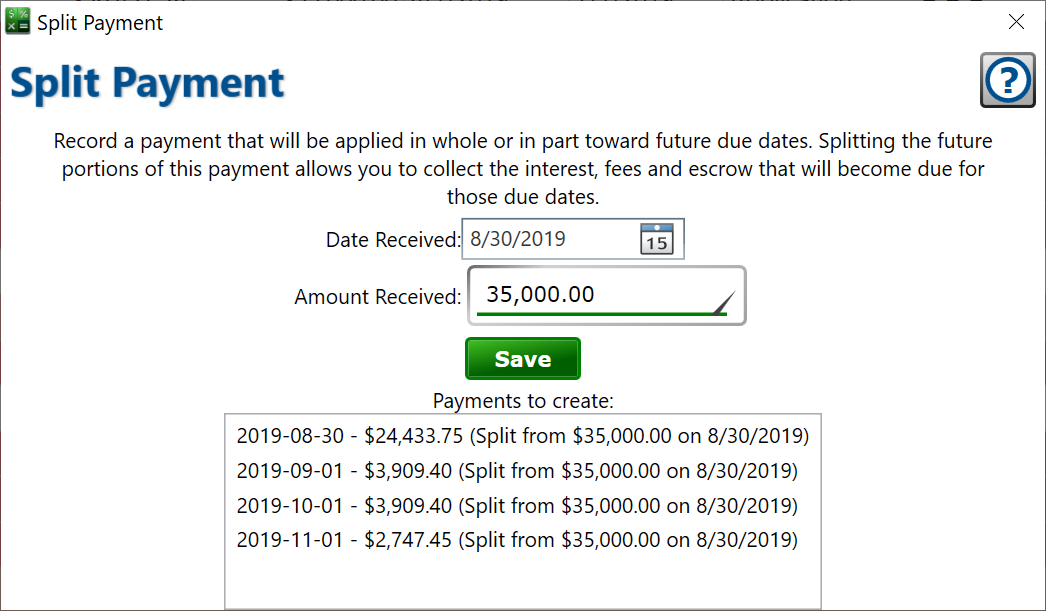
Get here by selecting a loan in the list of loans and clicking the Split Payments button on the Payment tab on the right.
This window allows you to enter the date and amount of a payment, and Moneylender will take any surplus from the payment above the amount due on the date received and record it as separate payments on upcoming due dates. This allows prepayment of loans to pay the future interest, escrow and other fees that might become due.
Date Received: Enter the date of the payment you received.
Amount Received: Enter the total amount of the payment.
Save: click to add the listed payments to the loan.
Payment to create – A list of the individual payment records that will be added to the loan.
