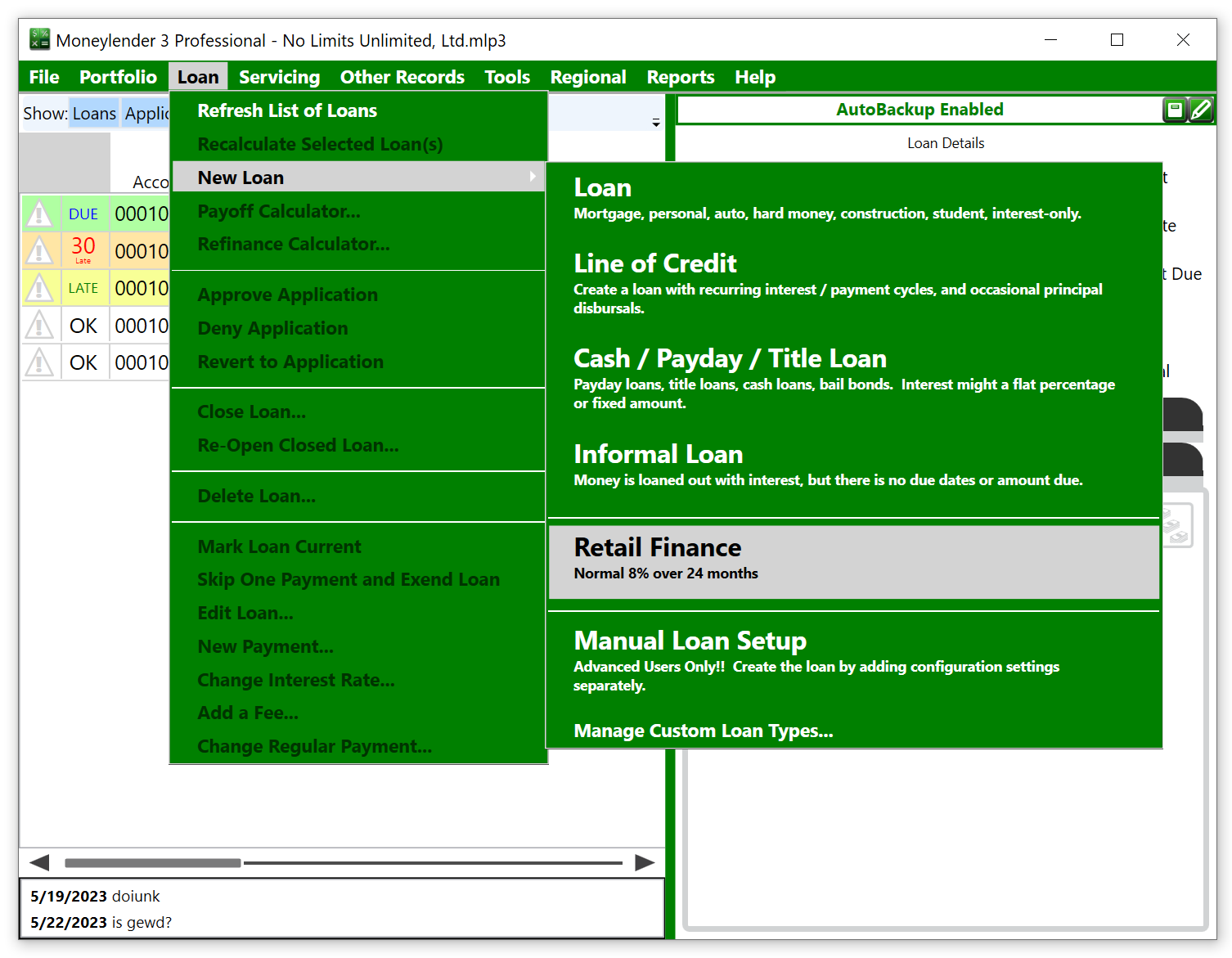Manage Custom Loan Templates
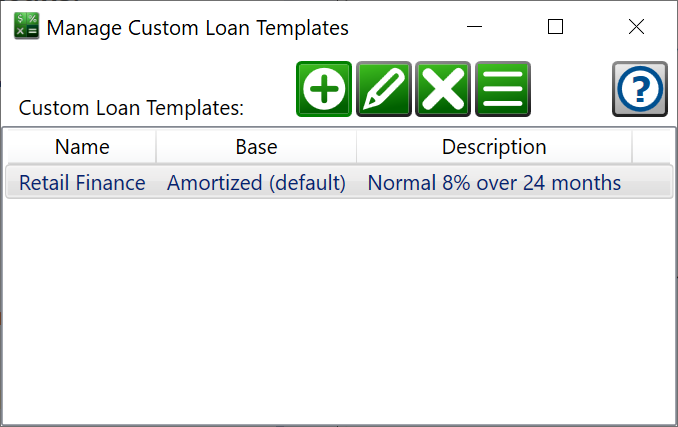
Get here from Loan > New Loan > Manage Custom Loan Types.
Define different loan products using custom loan templates. A loan template will populate the loan wizard with a different set of default values pre-filled for different loan structures that you commonly originate. Especially helpful if you commonly originate a variety of “Loan Products”.
The main list shows the current loan templates in the portfolio.
New (+) Button – add a loan template definition.
Edit (pencil) Button – edit the currently selected template.
Delete (X) Button – remove the selected template from the portfolio.
Menu (three lines) Button – Show or hide the selected template from the main menu. If a loan type is not available, you might choose to hide it from the menu instead of deleting it
These templates will appear on the Loan > New Loan menu. Clicking that item from the menu will start the Loan Wizard with the values from the custom template prefilled in the boxes.