Inventory Item
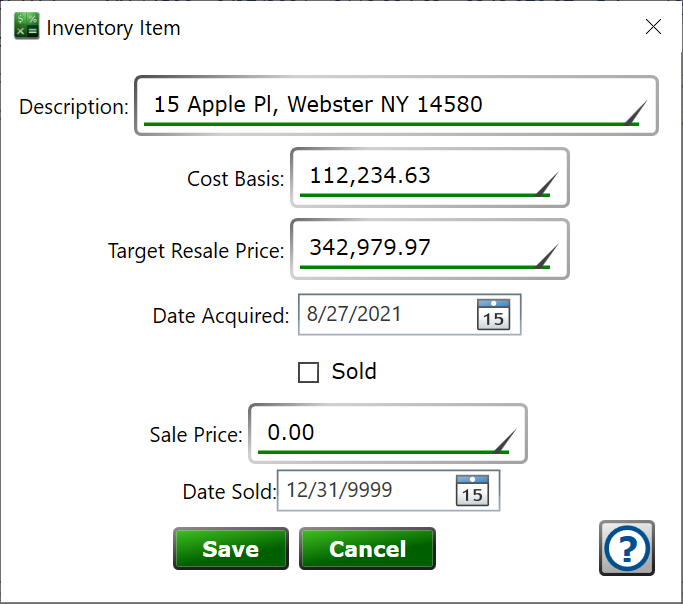
Find this window from the main menu > Other Records > Inventory > New (plus) button or select an existing item and click the Edit (pencil) button.
Description – Label for the asset to be sold. This will be copied into the loan’s Collateral field when sold. Collateral is used by default on 1098s, so entering the address or legal description for real estate is a good idea. For any other type of asset, enter whatever will identify it – VIN; year make and model; part number, etc.
Cost Basis – this is the cost to bring the asset into your inventory. Enter what you paid for the asset here.
Target Resale Price – this will be the default sale price when you sell the asset. Enter the amount you want to be paid for the asset here.
Date Acquired – enter the date you took possession of the asset.
Sold – checking this box indicates that the asset has been sold. When repossessing an asset after a borrower defaults on the financing, it is not necessary to uncheck this box. Moneylender will create a new asset with the same description but updated cost basis and date acquired.
Sale Price – the price negotiated for the sale of this asset. When you sell an asset from the inventory list, you can set the price and down payment. Moneylender will do the subtraction to determine the amount of the financing on the sale.
Date Sold – when you sell the item from the asset list, this date will be set to the origination date of the newly created loan.
See also: Inventory Overview, Inventory List
