Refinance Calculator
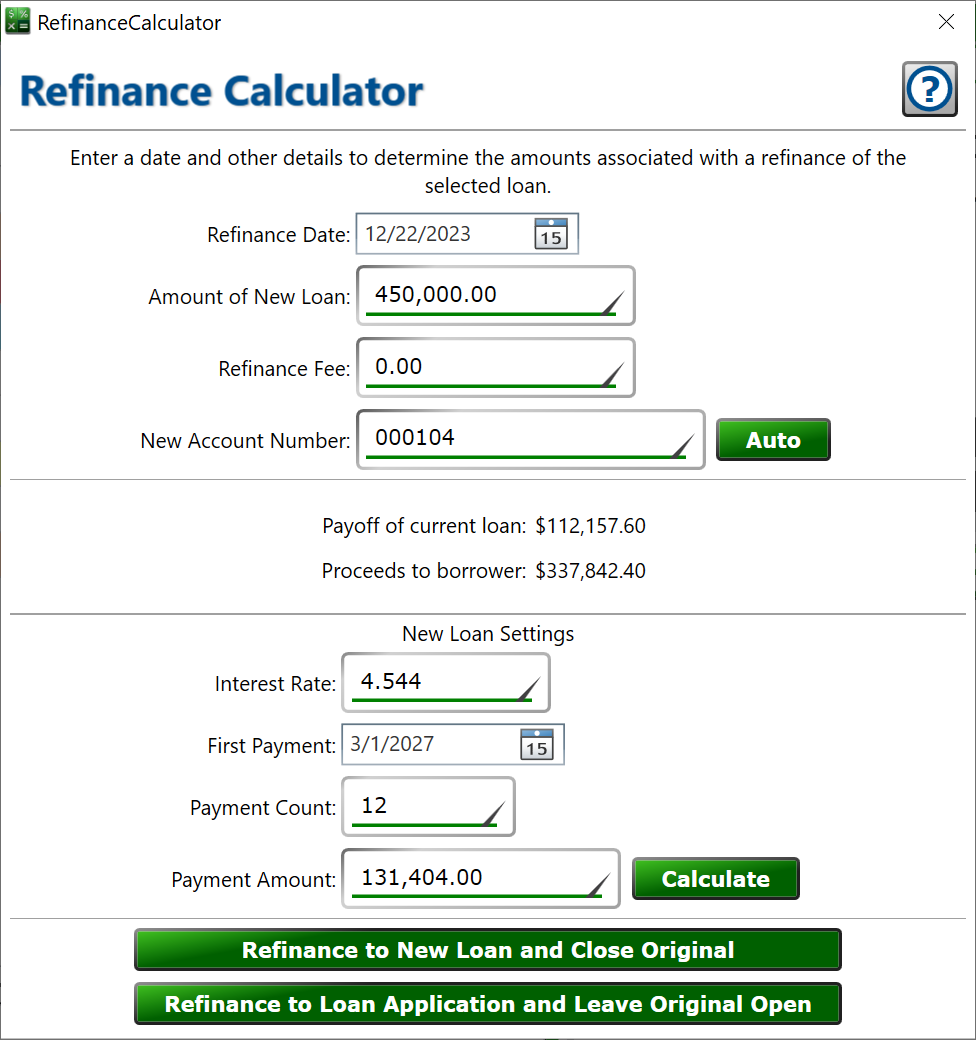
Find this window by selecting a loan and clicking Loan > Refinance Calculator from the main menu.
The Refinance Calculator simplifies the process of paying off an existing loan with a new loan, and optionally giving extra funds to the borrower as a result of the refi. It was created for lenders that actually make loans – as opposed to Moneylender users that are doing seller/in-house financing and don’t actually put cash in a borrower’s hands.
The refinance calculator isn’t meant for situations where you want to change the structure of a loan. You can add settings to an existing loan to change interest rate, payment schedule or amount, lend additional principal, etc. Use the refinance calculator only when you are making a brand-new loan from which some of the proceeds will pay off an existing loan.
Select the date when the new loan will be originated for the refinance date. Moneylender will perform a payoff calculation and list the amount of the payoff of the currently selected loan. Adjust the amount of the new loan as needed. By default, it’ll be the credit limit from the current loan. Add a refinance fee, if you’ll charge one. Choose a new account number, or create the new loan with the same account number as the old loan.
The amount to pay off the selected loan is displayed, and the amount that will be paid to the borrower after the refinance fee is also shown.
You can adjust the basic settings of the new loan – interest rate, date of first payment, number and amount of payments. All the other structural settings (loan settings, rate types, payment frequency, etc.) are copied from the selected loan to the new loan.
You have two options – refinance and close the original or create the refinance loan as an application. If you choose the first option, a payoff payment is added to the selected loan and it is closed and zeroed out. The new loan created with the settings you entered on the refinance calculator.
If you choose the second option, the refinance loan is created as an application. You can then perform any additional paperwork or due diligence prior to approving the application to a full-fledged loan. This is especially helpful if you use Moneylender to generate your contract paperwork, and there’s a chance the borrower decides not to follow through with the refinance. If the refinance is official, select the application and click Loan > Approve Application to make it a full-fledged loan. Note the date and amount of the principal setting on the new loan with the description “Payoff Refinanced Loan”. Record a Final Payment on the previous loan for that same date and amount and then click Loan > Close Loan to indicate it has been paid off and is now closed.
Refinance Date – The date when the refi will be originated – the date the first loan is paid off and the second loan is created.
Amount of New Loan – The total amount of the loan to be created.
Refinance Fee – the amount you will charge the borrower for the refinance. This will appear as Points on the newly created loan.
New Account Number – leave it as the same account number as the old loan, click Auto to generate a new account number using the portfolio settings, or manually adjust the account number as desired.
Interest Rate – the rate for the new loan, defaults to the rate on the existing loan.
First Payment – date when the first payment will be due on the new loan.
Payment Count – number of payments for the new loan.
Payment Amount – the regular payment amount for the new loan.
Refinance to New Loan and Close Original – Locks in the new loan, paying off and closing the old loan.
Refinance to Loan Application and Leave Original Open – Creates the new loan as an application without modifying the existing loan. You can manually close the original loan and approve the new application when the refinance becomes official.
