Import Loans - Post Process Edits
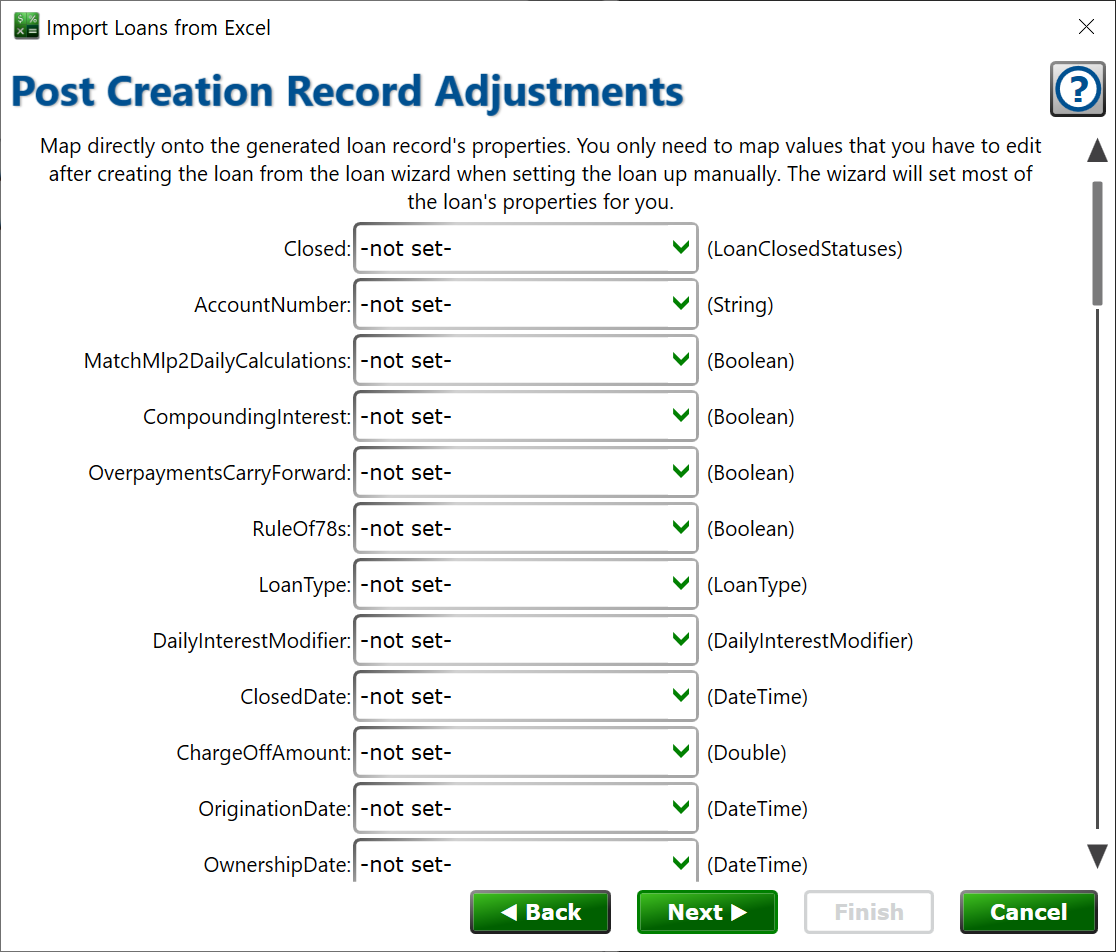
If you need to edit the Loan Settings, the Interest Rate record, or the Regular Payment record after the loan wizard completes when you create a loan in Moneylender, you can set a mapping here to adjust the properties of those records once they have been created by the wizard.
For example, if you need to edit the loan to enable “Overpayments Carry Forward” on your new loans, you can mark that value to be set to True on this page.
Scroll down to get to the properties for the interest settings and the regular payment settings, they appear below the loan record’s properties.
If you need to set a minimum finance charge on the interest record, you can do that on this page as well.
If you need to set the payment mode to “InterestIsAmountDue”, which is common on construction loans, you can set that in the bottom section related to the regular payment settings.
In most cases, no mapping will be needed on this page, or at most, setting one or two fields for exotic loans.
