Inventory List
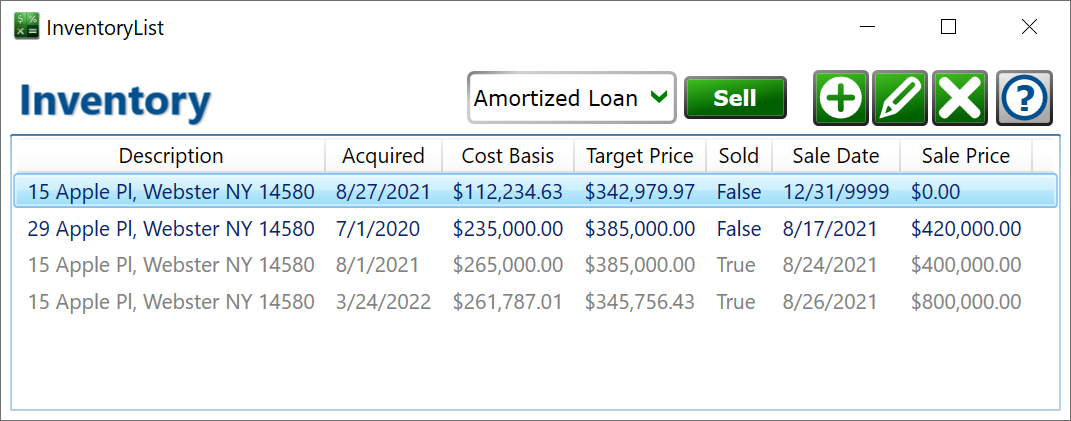
Find this window from the main menu - Other Records > Inventory
Most of the windows is comprised of the list of assets. The list shows the details of each asset. Select an item to sell, edit or delete it.
Loan Wizard dropdown and button – To sell one of your assets, select it in the inventory list, choose the wizard for the type of loan you want to create, and click the Sell button. This will open a window where you can enter the total price you will receive for the asset as well as the down payment the borrower will pay. Click Create Loan to open the chosen loan wizard with the financing amount pre-filled. Once the wizard is completed, Moneylender will copy the asset’s description to the loan’s collateral as well as setting the cost basis for the primary lender.
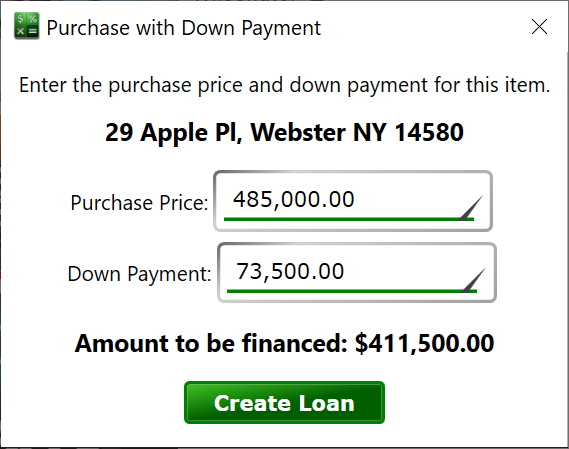
Use the Add ![]() Edit
Edit ![]() , and Delete
, and Delete ![]() buttons to create and manage the items in your inventory.
buttons to create and manage the items in your inventory.
See also: Inventory Overview, Inventory Item
