Portfolio User
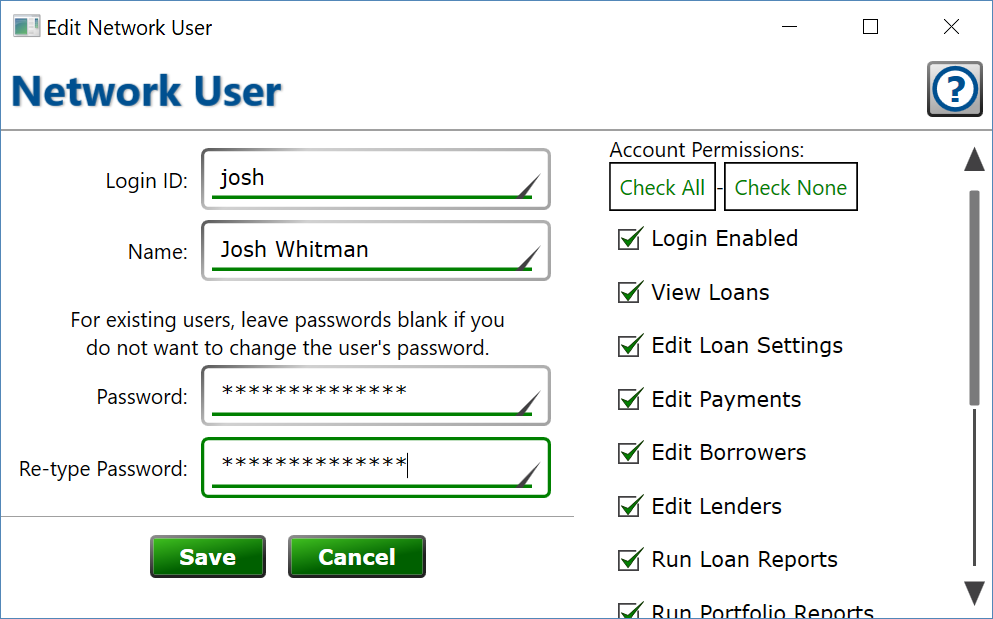
You can find this window by creating or editing a user from the Portfolio Users window.
Login ID – the name that a user will enter when they connect to the portfolio.
Name – Name of the person assigned to this user account.
Password – the password a user will enter to connect to the portfolio. If the user is marked primary, this password will also open the portfolio file. If editing an exiting user, leave the password boxes blank if you want to leave the password as it already is. Use a strong password – 10+ characters including uppercase and lowercase letters, numbers, and symbols – to ensure nobody guesses the password to your portfolio, especially if sharing the portfolio overt the internet.
Re-type Password – enter the password again to make sure there’s not typos that permanently prevent you from accessing your data!
Account Permissions:
Check All – checks all the permission boxes.
Check None – unchecks all the permission boxes.
Each permission opens the corresponding sections of the application. If a user is not granted a specific permission, sections of Moneylender that require those permissions are unavailable. Check the box to grant a specific permission.
Click to commit the new or updated user settings to the portfolio.
