
 |
Quickstart - Setting Up Loans |
|
Creating a New Loan There are two ways to open the Loan Wizard to create a new loan:
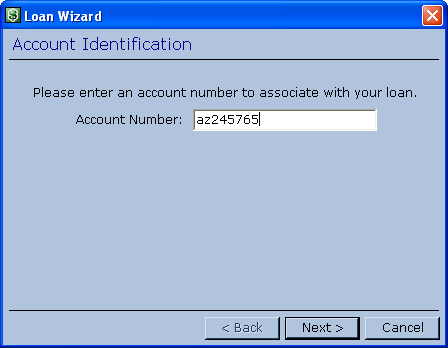 This opens the Loan Wizard, which asks for all the details of your loan. As you progress through the Loan Wizard, you are also required to create a new Borrower and Lender to associate with the loan. Detailed instructions for the Loan Wizard are available in the Loan Record help topic. When you have completed the wizard, your new loan appears in the list of loans in the main window. Next: Printing a Statement You may also wish to Record Payments or View Reports on your loan. |