
 |
Main Window Toolbar |
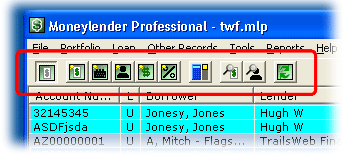 The Toolbar in the Main Window has links to some of the most common tasks of Moneylender Professional. The New Payment,
New Rate, and Recalculate Loan buttons are disabled unless exactly one loan is selected in the list of loans.
The Toolbar in the Main Window has links to some of the most common tasks of Moneylender Professional. The New Payment,
New Rate, and Recalculate Loan buttons are disabled unless exactly one loan is selected in the list of loans.Show Closed Loans - Toggle this button to show and hide closed loans. When pushed in, closed loans are displayed in the list of loans. When popped out, closed loans are not shown in the main window. Changes will not take effect immediately, but you can press the Refresh button to reset the list of loans and display/hide the closed loans. New Loan - Clicking this button opens a new loan in the Loan Wizard. When the Wizard completes, the loan is added to the portfolio. New Lender - This button opens a new lender record in the Lender Wizard. The lender is added to the portfolio when the Wizard completes. New Borrower - This button opens a new borrower record in the Borrower Wizard. The borrower is added to the portfolio when the wizard completes. New Payment - This is accessible only when a loan is selected in the list of loans. The link opens the Payment dialog with a new payment record. New Rate - This is accessible only when a loan is selected in the list of loans. The button opens the Rate dialog with a new rate record, allowing you to change the interest rate on the selected loan. Recalculate Loan - This is accessible only when a loan is selected in the list of loans. The link re-evaluates all records associated with a loan, re-computing principal, interest, late fees, other fees, and balances. Search for a Borrower - This opens the Manage Borrowers dialog. Use the search options to find a specific borrower within your portfolio. You also create, edit, and delete borrowers here. Refresh - This forces a full refresh of the data in the list of loans, updating any records that have been added, modified, or recalculated since the last time they were collected for display. |