On the settings dialog ( or ), you control many of
Moneylender's behaviors.
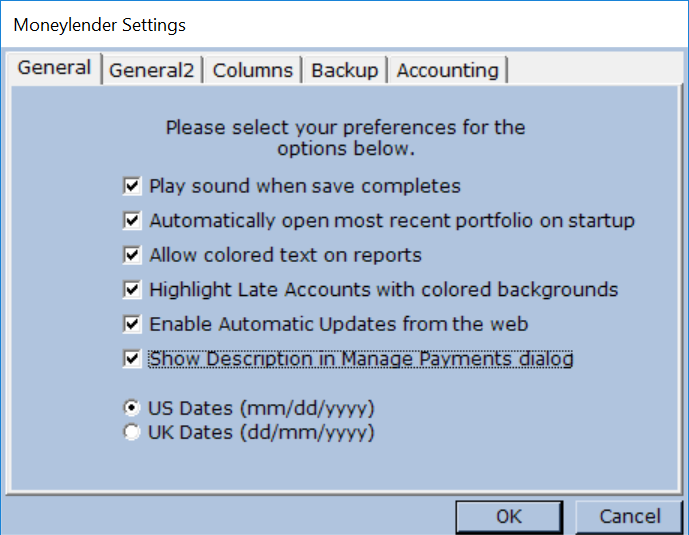 General Tab General Tab
Manage several features from the General tab. Decide whether or not to:
- Allow a beep when MLP saves data to the portfolio or receives a "save confirmation" message back from a network host.
- Automatically open the last opened portfolio when the program starts.
- Use colors in reports for color or black-and-white printing.
- Enable multi-colored backgrounds in the main window.
- Allow the program to check trailsweb.com for updates and download and install any changes.
- Use US or UK dates. These allow the portfolio to work in a multi-regional environment. The setting is specific to the computer it's on, not the portfolio it's working with.
|
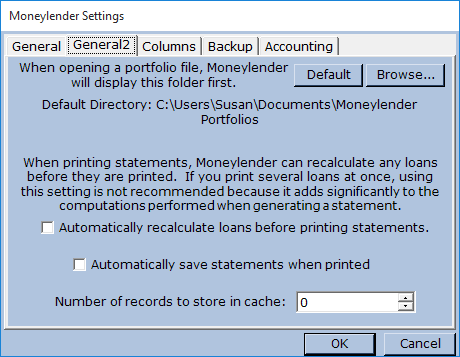 General 2 Tab General 2 Tab
Control several features from the General 2 tab:
- Which folder to automatically display when you open a portfolio file
- Whether you want loans automatically recalculated before printing
- Whether you want loans automatically saved when printing
- Whether you want records stored in the cache, and, if so, how many
|
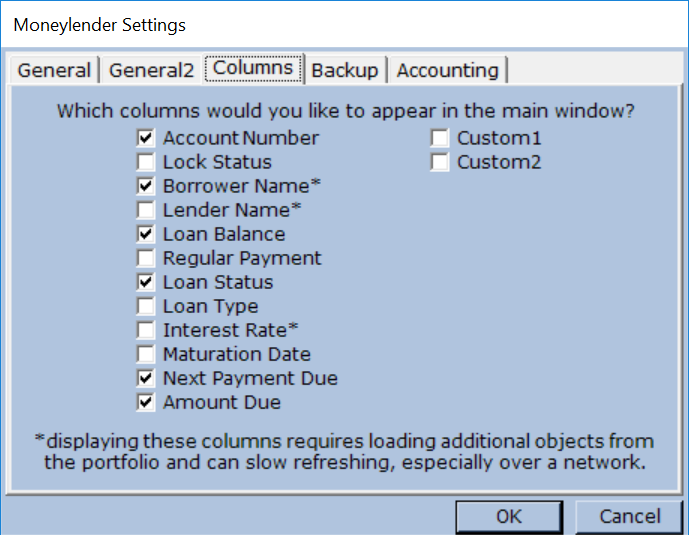 Columns Tab Columns Tab
Moneylender's main window can display a variety of attributes of your loans. Use the check boxes under the Columns tab to
enable or disable what is displayed in the main window. Because some columns require looking up another record, such as the borrower's name, they can
slow network performance. These columns are marked with an asterisk.
|
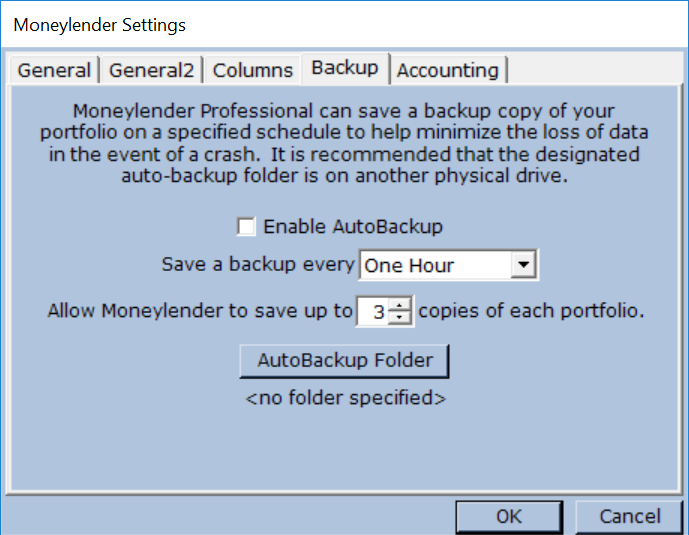 Backup Tab Backup Tab
Because losing data is a major setback, Moneylender has an auto-backup feature that creates a duplicate of your portfolio at regular intervals. It is
strongly recommended that you enable auto-backup and select a folder on a different physical disk from your main portfolio. Moneylender appends the date and
time of the save to the end of the file name for easy reference.
Only the specified number of copies are made. Moneylender overwrites the oldest backup with the newest one when it reaches the set number of copies.
|
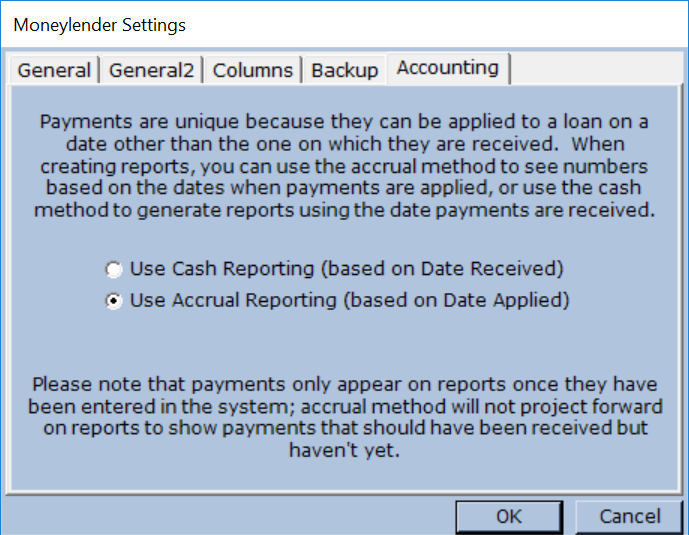 Accounting Tab Accounting Tab
Depending on how you structure your income, Moneylender Professional can build reports using payments' Date Received (for cash accounting) or Date Applied (for accrual
accounting).
Please note that even with Accrual Reporting, Moneylender displays only amounts that have been received. It does not evaluate loans to determine
the amount that should have been received and then report those. In that sense, it is not a true accrual method. However, it more closely represents the accrual basis for
your accounts than the cash method. |
©2006 TrailsWeb LLC - All Rights Reserved
|

